- Download the Subscriben Premium from the link in your confirmation email, or from your account page here.
- After downloading the file, log in to your WP admin dashboard, then go to Plugins->Add New
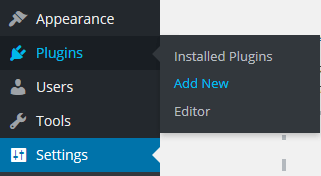
…and then press the “Upload Plugin” button near the title at the top of the page…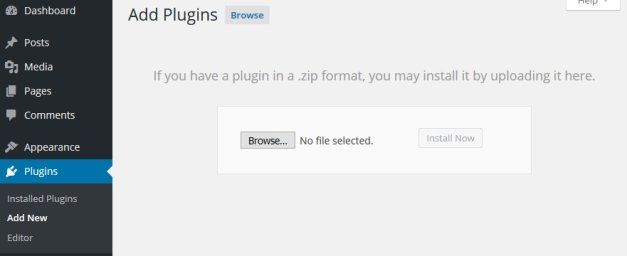
- N.B. If your web hosting is configured with a small maximum upload limit, and WordPress says that the plugin could not be uploaded because it was too big, then you can first install this plugin, which extends WordPress’s plugin uploader with the ability to handle files above the configured PHP upload limit. Alternatively, you can install it manually instead: i.e., 1) Unzip the zip file on your computer 2) Use FTP to transfer the resulting directory “subscriben-premium” into wp-content/plugins (so that it becomes wp-content/plugins/subscriben-premium).
- After the plugin has uploaded, press the link to activate Subscriben Premium.
Posted in: Documentation