Subscriben allows you to manage your subscriptions from WooCommerce’s ‘My Account’ page:
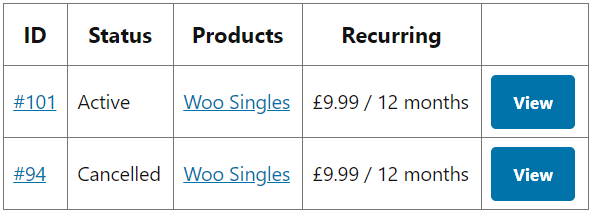
Clicking on the ‘View’ button or the ‘Subscription ID’ will take you to the ‘View Subscription’ page.
From the ‘View Subscription’ page, your customers are able to pause, resume or cancel their subscription from this area if permitted in the settings.
They can also update the subscription’s shipping address and view the subscription’s general details. They will also find the list of products that are included in the subscription and any related orders.
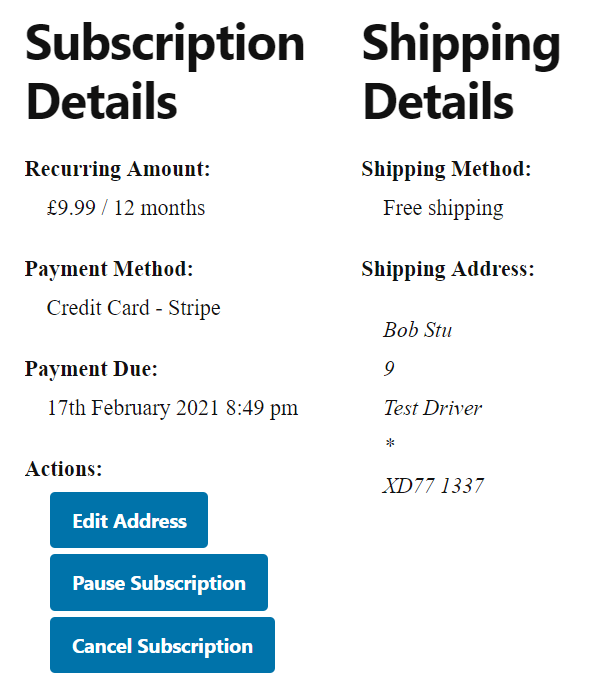
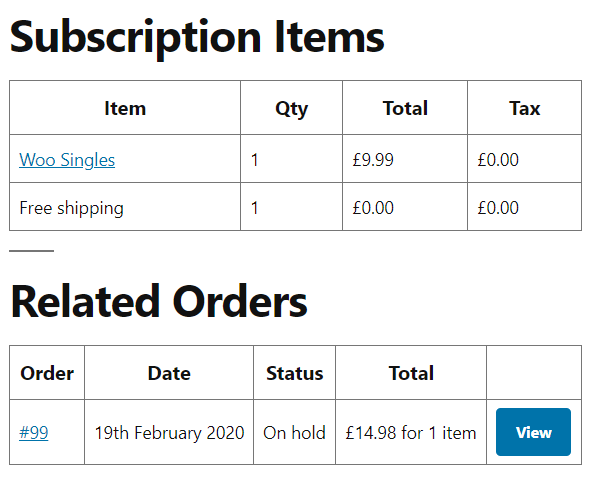
Posted in: Documentation