Clicking Scheduled Events from Subscriben’s WordPress admin menu bar gives you an overview of all of Subscriben’s upcoming events. This is principally used as a debugging aid.
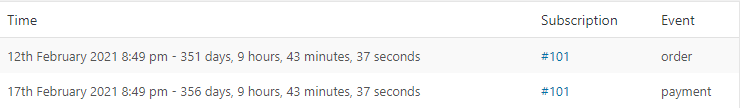
The table has three columns:
- Time: This gives you the date and time for when the scheduled event will run. You can also see the precise number of days, hours, minutes and seconds before it’s due to run.
- Subscription: The ID of the subscription associated with the event. Clicking the ID will take you to the ‘Edit subscription’ page.
- Event: The type of event that will run.
Posted in: Documentation