Clicking Settings from Subscriben’s WordPress admin menu allows you to control the behaviour of Subscriben.
The settings are split into four sections: General, Capabilities, Flow and Gateways
General
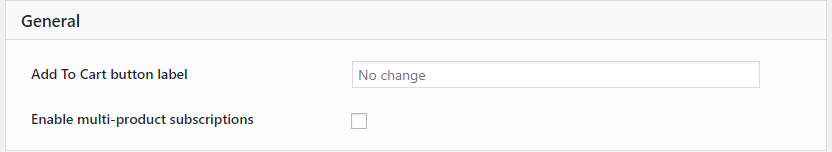
Add To Cart button label: This allows you to overwrite the ‘add to cart’ button text for subscription products
Enable multi-product subscriptions: Attempts to combine multiple products into one subscription instead of one subscription per product
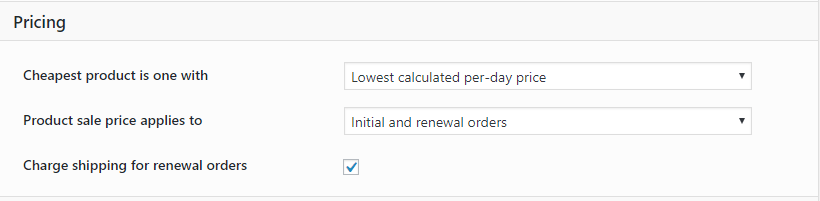
Cheapest product is one with: Allows you to control how the cheapest product is calculated.
Product sale price applies to: Allows you to control when the product’s sale price is applied. You could give users the the discounted price only when first taking out the subscription or allow them to keep the discount price for each renewal too.
Charge shipping for renewal orders: Allows you to apply the shipping price when a subscription is being renewed. Useful for physical subscriptions like a magazine.
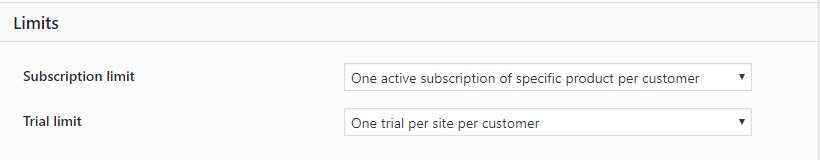
Subscription limit: Limits the amount of subscriptions a customer can have.
- One active subscription of specific product per customer: Limits the customer to having only one subscription per product. For example, the customer couldn’t have two active subscriptions to the same magazine. But could have an active subscription to one magazine and another active subscription to a different magazine.
- One active subscription per customer: Limits the customer to having only one active subscription to your subscription products at a time.
Trial limit: Limits the amount of trials a customer can have.
- One trial per product per customer: Limits the customer to only having one trial per product. For example, the customer could have a trial to a particular magazine and software product at the same time. But wouldn’t be allowed any further trials for those particular products.
- One trial per site per customer: Limits the customer to trialling only one of your subscription products.
Capabilities
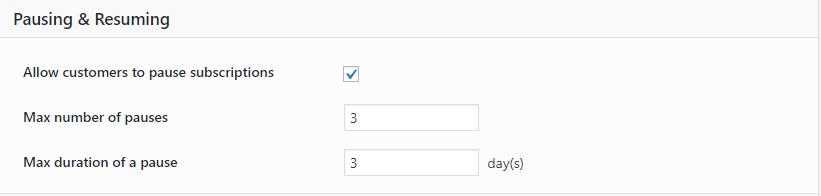
Allow customers to pause subscriptions: Gives your customers the ability to manually pause and resume their subscriptions. They can pause and resume their subscriptions via their ‘My Account’ page.
Max number of pauses: Your customers’ quota for how many times they are allowed to pause their subscriptions.
Max duration of a pause: Limits the length of a subscription’s pause before automatically resuming.
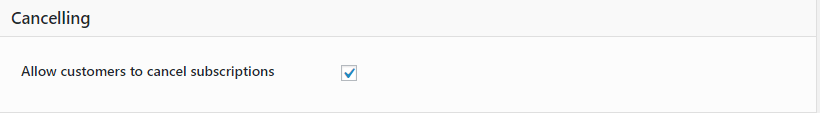
Allow customers to cancel subscriptions: Gives your customers the ability to manually cancel their subscriptions. They can cancel their subscriptions via their ‘My Account’ page.
Flow
At the top of the flow section, you can find a graphical overview of Subscriben’s workflow:
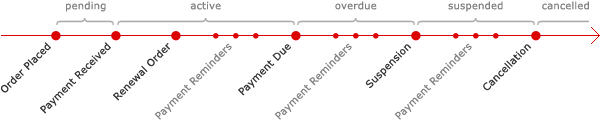
Payment reminders, overdue periods and suspensions are all optional.
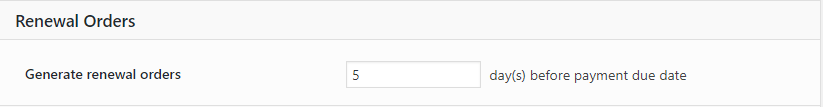
Generate renewal orders: How many days before the ‘Payment Due’ date renewal orders will be generated. This needs to be shorter than any billing cycle and trial length.
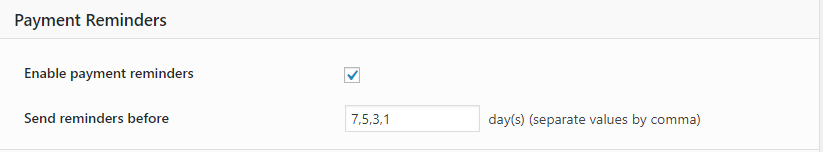
Enable payment reminders: Enable or disable whether payment reminders are sent to your customers.
Send reminders before: How many days prior to payment due, suspension or cancellation events should payment reminders be sent. Separate multiple days by a comma.
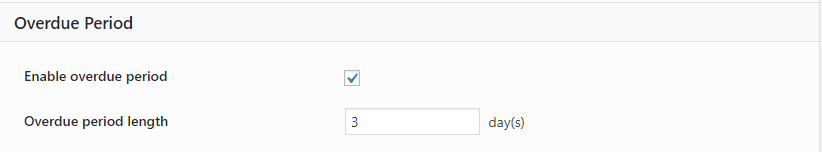
Enable overdue period: Enable or disable an overdue period.
Overdue period length: Determines the overdue period’s length. The subscription will either be automatically suspended or cancelled after the overdue period.
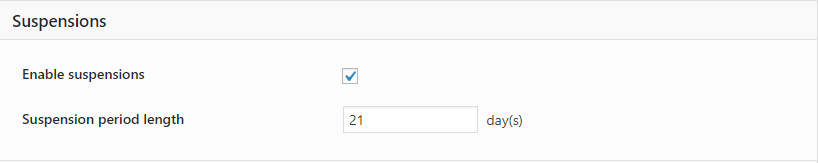
Enable suspensions: Enables or disables a suspension period.
Suspension period length: Determines the suspension period’s length.
Gateways
Subscriben comes with two gateways out of the box: Stripe and Paypal express checkout
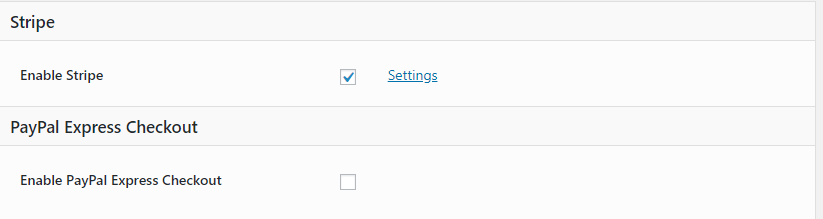
Enable Stripe: Enable or disable Stripe as a payment gateway.
Enable PayPal Express Checkout: Enable or disable Paypal express checkout.
You can configure the settings for each gateway by clicking the ‘Settings’ link.
Posted in: Documentation